Entering a date
![]() Whenever a date must be entered, a dialog box will pop up (see below).
Whenever a date must be entered, a dialog box will pop up (see below).
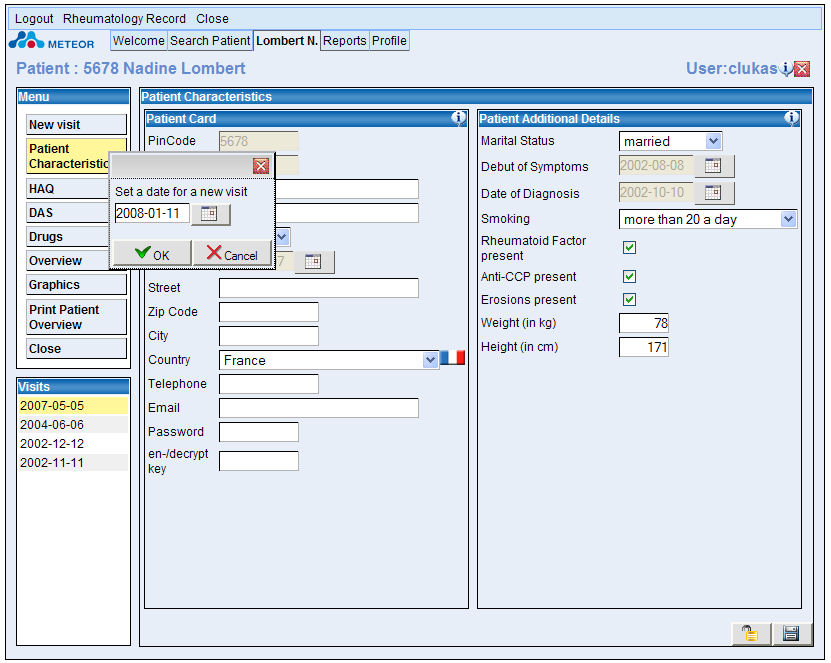
![]() A date can be entered in multiple ways: as a number (multiple allowed formats are displayed within the popup), or by scrolling the displayed calendar to the appropriate date). The validation of the date, once entered or chosen on the calendar, must be done by clicking the OK button (and NOT by HITTING THE "enter" KEY)
A date can be entered in multiple ways: as a number (multiple allowed formats are displayed within the popup), or by scrolling the displayed calendar to the appropriate date). The validation of the date, once entered or chosen on the calendar, must be done by clicking the OK button (and NOT by HITTING THE "enter" KEY)
![]()
© 2007 The METEOR Foundation, all rights reserved